What is a sitemap? How to create a sitemap for a blog – complete information
Do you know what is a sitemap and why it is essential for a blog? If you do not see the Sitemap file, you have come to the right article, because through this article I told you complete information about the sitemap in very easy words.
Although the Sitemap file is necessary for each blog to index the blog correctly, it is not necessary to create a sitemap for a one-page website. But if you write a blog and your website is quite large, it means that many web pages are on your website, it is very important for you to create a sitemap and get acquainted with it.
In this article, I introduced you to what is a sitemap, why a sitemap is essential in SEO, sitemap types, how to create a sitemap, and all the information related to a sitemap. To find out all this, you need to read the article to the end.
So, friends, without spending a lot of your time, let's start this article and find out in detail what is a sitemap.
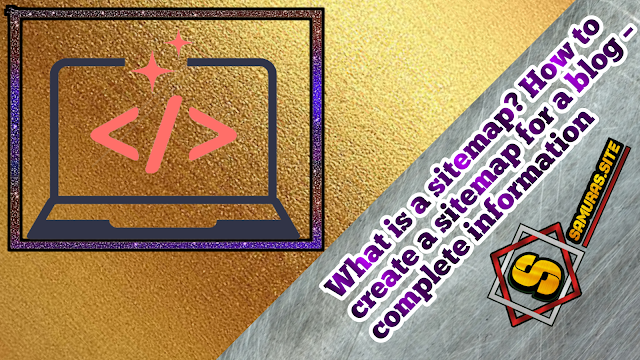 |
| What is a sitemap? |
What is Sitemap
The Sitemap file consists of two words "site and "map". Website means website and map means map. In this way, the literal meaning of a Sitemap file is a website map.
A sitemap is a structure for any blog or website that makes the website structure easy for search engines, robots, and users. Since it is easy for search engine robots to crawl all the pages and posts of a website, it is easy to find any information in a user's blog.
Why Sitemap is Important
By now you should have understood a little about the sitemap. To understand the importance of a sitemap in SEO, let's understand by an example.
Suppose we have to go to get information about an unknown city, and we don't have a map of the city. So obviously we will take more time to get information about this city. And it may also happen that even after several days have passed, we cannot understand the city correctly.
Suppose now we have a complete map of the city ready, then with the help of the map we can save a lot of our time and we can easily get complete information about the city. The same goes for location maps. If we look at this example by linking it to the site :
- You, who want to get information about the city, should be the robots of search engines.
- The city is your website.
- The information you should take is the information of your website, that is, your publications and pages.
- And the map that is there is a map of the location of your blog.
Just as using Maps has made it easier for you to get information about the city, in the same way, search engine robots get the ability to crawl the blog through the Site Map. That's why it's so important to create a blog sitemap.
Types of Sitemap
Sitemap files consist mainly of two types.
1. XML Sitemap
The Sitemap file is created in XML format taking into account search engine robots. When the robots of any search engine come to crawl the website, they have a certain time and resources to crawl the website. It is called the "crawling budget".
If the website does not have a proper structure, the crawler will take more time to crawl the website. He will not be able to crawl all the posts and pages of the site because not all pages of the site can be indexed. To avoid this problem, an XML sitemap is used.
By creating an XML sitemap, we provide a link to the crawler and this link contains all our publications and pages. When a crawler comes to our website, he will get all our pages and publications at this link and will crawl all web pages quickly, so blog posts will be indexed quickly, and they will be quickly ranked in the search engine.
2. HTML Sitemap
The HTML sitemap is created taking into account the readers of the blog. Since we are making the navigation bar of our blog, any reader will have the opportunity to read the blog. The type of publications he likes can access those publications through the link.
If the navigation bar of the site is not done well and the links to the relevant post are not redirected, readers will not be much interested in reading the blog and will soon exit the blog, which will increase the bounce rate of the blog that Google or correct from the point of view of any search engine.
So the HTML sitemap is used in the website to give its readers a good experience.
How to create an XML sitemap
After reading the article even here and finding out what is a sitemap, you must have understood, now you know how to make a sitemap for a blog.
- If your blog is on WordPress, there are many SEO plugins available here that create a sitemap for your blog such as Yoast, Rank Math, etc.
- If your website is on Blogger, then you are looking by typing the XML Sitemap Generator into Google. You can get many websites here where you can create an XML sitemap for your blog.
- You can also create a sitemap from this link, just put the link to your site.
- If you are having any trouble creating a Sitemap file in Blogger, you can read our article – How to create a Sitemap file in Blogger.
I have suggested to you some sites for creating sitemaps in XML format :
FAQ Section: What is a sitemap
Q – What are sitemaps in SEO?
A sitemap in SEO is a structure for any website. Thanks to the help it is easier for search engine robots to crawl and index the website. Besides, the sitemap also tells Search Engine Bots which pages of the website are important and which are not.
Q – is a sitemap necessary for all sites?
A sitemap is not necessary for all locations. But the Site Map is very important for such sites with a lot of content. But for a website with only a few pages or a one-page website, the sitemap is not that important.
Q – How do you see the URL address of your blog's sitemap?
You can view the URL address of the sitemap of your blog from this link :
https://example.com/sitemap.xml
or
https://example.com/sitemap_index.xml.
enter the name of your website at example.com.
Q – What is the difference between Atom and Sitemap in Blogger?
XML sitemaps describe the full set of URL addresses within the site, while RSS / Atom feeds describe recent changes to the website.
Q – which sitemap is better to use in the Atom blog or XML Sitemap?
You can use Atom sitemaps and XML if you want. But if you want to use only one sitemap, then you should use the XML sitemap in the blogger blog because it contains all the URL addresses of your website. While Atom has the title URL for the recently updated article.
What I learned: Sitemap
In simple words, we create an XML sitemap for search engine robots. And we create an HTML sitemap for blog readers. After reading this article, you must have learned what is a sitemap and why is it important for the site. I hope you liked this article that we wrote. If you learned something from this article, you should share the article with your friends on social media as well.
Thanks for reading the article to the end.

