17 WordPress plugins that every blog should have
WordPress plugin – there are many such plugins available on WordPress with which you can provide an attractive appearance to your website, and improve site speed, performance, SEO, etc. But using more plugins can also hurt the performance of your website.
A new blogger creating his blog on WordPress always needs clarification about which essential WordPress components he should use. If you are also confused, you have come to the right article. Because with today's article, I'm going to tell you about 17 of these plugins that you can use in your WordPress blog.
So let's start this article without taking too much of your time.
 |
| 17 WordPress plugins that every blog should have. |
17 of the essential plugins for WordPress blogs
For a regular WordPress blog, you can use the 17 plugins listed below. I told you about the same plugins that I use on my blog. I always try to use the least amount of plugins so that the speed of my website does not drop.
I have given a screenshot below in which you can see the speed of my blog on a mobile phone. If you also use the plugin mentioned below and make all its settings correctly, then the speed of your website will also improve.
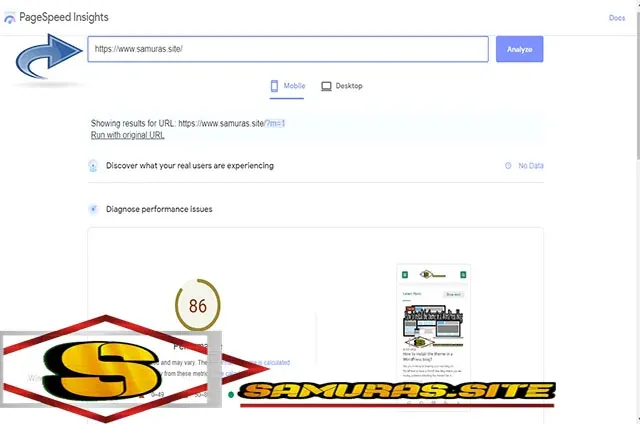 |
| WordPress plugins. |
So let's move towards our article, and find out what those plugins are for WordPress.
1. Ad Inserter (for placing Adsense ads)
Google AdSense is the first intermediary for any blogger to earn from his blog, so the best plugin is needed to optimize the placement of advertising in the blog. Ad Inserter is a plugin that is designed only for placing ads in WordPress.With the help of this plugin, you can place ads anywhere in the blog and increase your earnings.
2. Akismet Anti Spam (to prevent unwanted comments)
Many people on the internet continue to send spam to your website through comments, if the number of spam comments on your website starts to increase, then the authority of your website also starts to fall into the eyes of Google. Akismet Anti Spam is the best Plugin to block unwanted comments in the blog.
This plugin places spam comments in the spam folder. Not only me, but almost all bloggers also use this plugin.
3. A3 Lazy Load (for uploading photos)
The bulk of the content on the site is the image. When a user comes to your website, the content starts to load completely, but the image takes some time to load, which affects the performance of the site. But if you use this plugin, the image will load only when the user scrolls.
If you use more images in your blog, you should use the A3 Lazy Load plugin.
4. Contact Form 7 (to create a contact page)
Contact Form 7 is a very old plugin that is used to create a Contact Us page in the blog. You can use this plugin to create a contact form for your blog. As for me, I no longer use this plugin.
5. Easy Hide login (to hide the login page)
Easy Hide login is a plugin that is used as security in the blog, with its help you can change the URL address of your login page. The URL address of the WordPress login page is "https://www.example.com/wp-admin" he is known to almost everyone.
In such a situation, hackers will be able to get to your login page very easily, and they will hack your website. But if you use the Easy Hide Login plugin, then instead of wp-admin, you can use a secret word that only you will remember. This increases the security of your website.
6. Easy Table of Contents (to make a table of content)
If you look above the first heading of this post, you will see the table of contents box. The table of contents is very important to make the website user-friendly.
Through this, the user can see that you have provided information on the topics on a particular web page and can directly find the information to which he is intended. The best plugin for creating this type of table in a WordPress blog is Easy Table of Content.
7. Google Site Kit (for using Google products)
Every blogger should use Google's flagship products Search Console, Analytics and AdSense.But to check the data of all these, he has to turn to the official website of all these.
But if you want to be able to see the data of these three tools on the WordPress dashboard itself, the best plugin for this is the Google Site Kit. You should also use this plugin on your website.
8. Insert Header and Footer (for inserting code)
Many times we have to add various icons to our website such as AdSense, meta tags, analytics code, etc. But if you need to learn to program, you should not mess with the coding of the blog again and again. You can use the plugin "Insert Header and Footer" in this case. Through this plugin, you can add an icon to the Head, Body, and Footer in any section of your website.
9. Jetpack (all-in-one plugin)
Jetpack is an all-in-one plugin in which you get many features. Here are some of the main features of the Jetpack extension :
- Daily backup.
- Creating a sitemap.
- Create a Contact Us page.
- Tracking website traffic.
- Automatically share the post on social media.
- show related posts.
- Site Security.
Previously I used to use the Jetpack plugin but now I don't use this plugin.
10. One signal (for sending push notifications)
When you visit a website on the internet, you must have often seen that on the website you are asked if you want to allow the notification. If you allow notification on a website, then when a new post is published on this site, you get a notification, this is a push notification.
You can activate Push Notification on your website through the One Signal plugin. This gives you the advantage that if a user allows a notification on your website, then when you publish a new post, his information will reach this user, which will bring instant traffic to your blog post.
11. Rank Math SEO (To do SEO optimization on the blog)
It is very important to do SEO on the blog to get your blog ranking in the search engine, and you can use the Rank Math SEO Plugin to do SEO. Rank Math is a search engine optimization (SEO) plugin on WordPress, and many features are also available in its free version.
You can also add Schema data to your website in the free version of Rank Math. This feature is available in the paid version of other SEO components. I also use only Rank Math.
12. Simple Social Button (for the Social Sharing button on the blog)
If you want people to share your post as much as possible, it is necessary to have social media sharing buttons on your blog. For this, you can use the Simple Social Button plugin. Through this plugin, apart from sharing, you can also place the "follow us" button on your blog.
13. Smush (for image size compression)
The loading time of a blog is an important factor for ranking in search engines, and images also reduce the speed of a blog. But if you use them by compressing the image size in the blog, the speed of your blog will not decrease.
The Smush plugin is the best for compressing the image size in a blog and for image optimization. In its free version, you can optimize 50 photos at once.
14. Ultimate Addon for Gutenberg (for building pages)
This is a page Builder plugin that works with Gutenberg Editor (Block Editor). Using this plugin, you can create attractive web pages even without using a heavy page builder. I use this plugin from scratch to create web pages for my blog.
15. Updraft (to make a backup copy of the blog)
If there is a problem with your blog and you don't have a backup, you may have to face huge losses. That's why it's so important to keep a backup copy of the blog.
Updraft is the best plugin for making a backup copy of the blog, through this plugin you can make a backup copy of the blog every hour, and store the backup in Google Drive. And whenever the need arises, you can download a backup for a certain time.
16. Wp Rocket (to increase speed)
Wp Rocket is one of the best Cache Plugin programs in WordPress. This Cache plugin improves website speed, performance, SEO, user experience, etc.
The caching plugin creates static HTML pages for your website and stores them on your server. When a user visits your website, the Wp Rocket plugin offers a lightweight HTML page instead of processing a relatively heavy WordPress PHP page, which increases the speed of your website.
If you have some money to invest in your website, you can purchase the Wp Rocket plugin. Because nowadays the speed of the site is an important ranking factor.
17. Wordfence (for website security)
Wordfence is a security plugin with which you can make your WordPress site completely secure.WordPress is the largest CMS system in the world, so the hacker's target remains the WordPress website. But if you use the Wordfence plugin, you can provide strong security for your website.
Conclusion: WordPress plugin
If you have created a new blog on WordPress, then these plugins are the best for you. You can use all these plugins in a blog. Apart from this, you can also install other plugins according to the requirements of your website.
Hopefully, friends, you liked this article and after reading this article, you must have also installed the WordPress plugin for your WordPress blog. If you have any questions related to this article, you can ask them in the comment box below and share this article with fellow bloggers via social media.
Thanks for reading the article to the end.

