8 ways to create SEO-friendly URL and URL headlines
SEO-friendly URL: – The URL is one of the important factors in SEO on the page in the blog, it is also called the permalink. URL addresses are considered very important from the point of view of the search engine. And we can customize these URLs separately in all content management systems.
Many bloggers customize their permalinks in such a way that their URL is attractive or due to a lack of proper knowledge of the SEO-friendly URL, which is not SEO-friendly at all. In this article, I told you how you can avoid making this mistake.
Through this article, I told you what a URL is, what a URL is suitable for SEO, how important URL addresses are from the point of view of a search engine, and what are the advantages of a URL that is suitable for SEO. And give full information on how to create an SEO-friendly URL.
I sincerely hope that after reading this article, you will also learn to create an SEO-friendly URL. So let's start this article without delay and first find out what the title of the URL is.
 |
| 8 ways to create SEO-friendly URLs and URL headlines. |
What is URL
URL, also known as a permalink or link, is the address of the page and post located on any website. Through the URL address, we can access the relevant page or publication of any website.
Let me tell you in easy language what a URL is, just like your home address, through which anyone can access your home, in the same way, there is an address to access a specific page or post of any website or blog which is called a URL.
Each URL is a unique URL, which means that all web pages on the internet have different URL addresses. Just as the address of two families cannot be the same, the URL of two web pages cannot be the same.
The title URL of this post of mine is - https://www.samuras.site/2022/07/what-is-url.html
What is the full form of the address URL
The full form of the URL address is Uniform Resource Locator (URL).
Who created the address URL
URL was started by Tim Berners Lee in 1994.
What is SEO Friendly URL
A URL that is optimized from the point of view of the search engine, or one might say, a URL that is optimized for SEO is called a URL that is appropriate for SEO. An SEO-friendly URL makes your content more SEO-friendly which increases your web page's chances of ranking in search engines.
How to Create SEO-Friendly URL
By now you should have understood what a URL is, and now we know how to create an SEO-friendly URL.
It is very easy to make any URL suitable for SEO, you can make your URL SEO-friendly by following the tips given below :
1. use keywords
Use your keyword emphasis in the URL.Put your keyword at the beginning of the URL address. Do not stuff keywords at all. That is, do not use the keyword 2-3 times in the URL title.
2. do not use special characters
Never use special characters in URL addresses. Such as@,$, # ETC. This is not SEO-friendly at all.
3. use the dash ( - ) for the word separator
Use the dash ( - ) as a word separator. Which separates the two words, do not use the underscore (_) in the keyword, because the word separated by it is considered the same.
4. use the address in the URL
Make your URL according to the title of your blog post. It is not necessary to make the URL of the URL exactly similar to the address, but there must be a link between the address and the URL. You won't be able to create the same title URL just like the title in every post.
5. Keep ur headlines short
Don't use too many extraneous things in the URL of the URL, try to keep the URL of the URL short. Using this, users and search engines can better understand your web page. Use up to 3 to 5 words in the URL title.
6. use lowercase letters
Always use lowercase letters in the URL address, they are friendly to search engines.
7. write a URL in English only
Always write in English at the URL address. If you type a URL address in Arabic, it will become unnecessary for a very long time, and users and search engines will not be able to figure out what the Web page is being written by.URLURLs that are used in Arabic are not SEO-friendly URLs.
8. Do not use more folders in the URL
When you create a URL, you should never add more folders or categories to your URL. URL addresses in which more categories are used do not search engine friendly at all.
- Good URL – https://www.example.com/post-url
- Bad URL – htpps://www.example.com/category/subcategory/sub-sub-category/post-url
SEO-Friendly URL Structure
The URL structure appropriate for SEO should be as follows: https://www.samuras.site/2022/07/what-is-url.html. This URL follows all the points I told you above to make a URL SEO-friendly. This URL contains all the points mentioned above.
- Emphasis is used on keywords.
- No special character is used in the URL address.
- (- ) Was used to separate the word.
- There's a contact at the URL and the address.
- URL short.
- All words are in lowercase letters.
- The title URL is written in English.
- The length of the URL is short, and no class is used in the URL.
Creating an SEO-friendly URL is not a difficult task, you can easily create an SEO-friendly URL keeping in mind the above things.
Dear friends, you should have understood well by now what an SEO-friendly URL is and how we can easily make any URL SEO-friendly. Let's see now by creating an SEO-friendly URL URL in Blogger and WordPress.
How to create an SEO-friendly URL on Blogger
The format of the permalink or URL on Blogger.com it's something like that. https://www.example.com/year/month/post-name.html.
This is not an SEO-friendly title but you don't have a lot of options on Blogger.com. you can customize the name of the notation in the title of the URL. So follow the steps given below:
#1. When writing an article on Blogger, you will get the permalink option on the right side.
#2. Click on it and then you will get two options automatic permalink and custom permalink. You have selected a custom permalink.
#3. Next, write down any URL you want to keep. This way you can customize the URL address in Blogger.
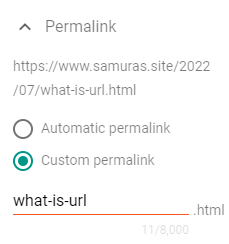 |
| How to create an SEO-friendly URL on Blogger. |
How to create SEO-friendly URLs on WordPress
In WordPress, you can customize the URL of the post according to you and you can easily create an SEO-friendly URL. To create an SEO-friendly URL in WordPress, follow the steps below:
#1. First of all, go to the Permalinks section of the Settings option in the WordPress dashboard.
#2. Here you will find the structure of many permalink types, and you can select the permalink structure according to your need and click the Save setting.
#3. After doing this process, you can easily make a URL for your WordPress website SEO-friendly. The structure of the name of the post in the WordPress blog can be a better option for you.
The benefits of SEO-friendly URLs
The Arya al-Siddiq SEO address has the following advantages :
- The ability to categorize content improves.
- Make the user experience better. The user can understand by looking at the URL on which the content is based.
- URL addresses play an important role in creating backlinks.
- There is a link in the link text and a URL address.
- Content search engine bots are easy to understand.
What we learned: what is a URL
Through this article, I have provided you with complete information about what an SEO-friendly URL is and how to create an SEO-friendly URL, which should definitely be useful to you. In this article, I hope you liked the article I wrote, share this article on social media with your friends who are interested in SEO blogging.
Thanks for reading the article to the end.

