What is the WordPress theme And how to install
Are you thinking about creating your blog on WordPress or have a WordPress blog in which you are having difficulties installing the theme? So in today's article, we will tell you what a WordPress Theme is and how you can install the theme in your WordPress blog.
We also told you in this article that the type of theme in WordPress should be selected. If you read this article to the end, you will get a lot of helpful information about WordPress themes. So let's start this article without taking too much of your time.
 |
| What is the WordPress theme And how to install it? |
What is the WordPress theme?
WordPress Theme is a design or layout of the front end of a blog, through which you can determine how the user will see your website. A WordPress theme is a set of files (graphics, stylesheets, icons) that define the overall look and feel of your blog or website. Appearance provides the look and feel of the site.
There are more than 9 thousand free and premium themes in the WordPress directory, which you can use according to the content of your website. The theme is an integral part of a WordPress blog, you have to choose a better theme to make your website attractive.
Types of WordPress Themes
There are two basic types of WordPress themes. Free and premium article.
1. free theme
Free Theme is a theme that you can use on your website completely free of charge. In the WordPress directory, you get many themes completely free of charge.2. Premium Theme
Premium Theme is a theme that you must purchase to use. Although you can use most of the premium themes for free, you cannot take advantage of all their features in the free version.
How to install a WordPress theme
Installing themes in WordPress is a straightforward process. We will tell you two ways by which you can install a cool theme in your WordPress blog.
- Installing the theme from the WordPress themes directory.
- Install the theme by downloading a zip file.
1. Installing the theme from the WordPress themes directory
To install the theme from the WordPress templates directory, follow the process mentioned below.
#1. First, click on the appearance> Appearance option.
#2. After that, the page will open in front of you according to the image below, you must click Add New to add a new theme.
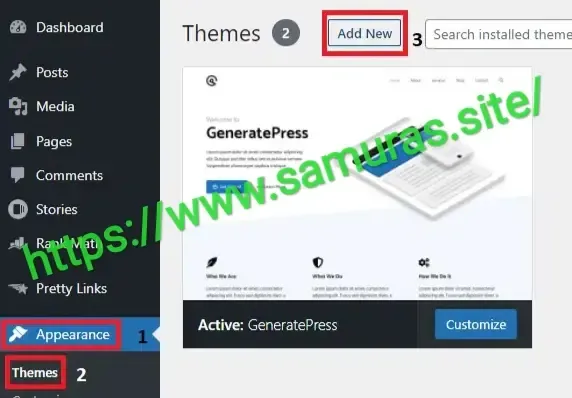 |
| Add new to add a new theme. |
#3. After clicking add new, you will get to a new page, here you will see several themes, and some of the options above will also appear. Let's also find out about these options.
- Popular – Here you will see the popular theme for WordPress.
- Latest – In this option, you will see the latest topic.
- Favourites – If you have marked any topic as a favourite, you can see it from here.
- Feature – With the help of this option, you can filter the theme according to the requirements of your website.
- Search Bar – You can search for any topic from here.
 |
| add a new theme. |
#4. After selecting the theme, move the cursor over the music, and you will get the installation option below. Install the article by clicking Install.
#5. In the end, you must click on the Active option, and in this way, your favourite theme will be installed on your website.
2. Install the theme by downloading a zip file
If you have a zip file for any WordPress theme, you can also install the theme in the WordPress blog by uploading a Zip file. For this, follow the process mentioned below.
In this way, you can also install Premium Theme in WordPress.Because when you buy the theme from the official website, you have to download the theme from there which is downloaded as a Zip file.
#1. First of all, you need to come to the page with theme> theme> add new.
#2. Here you will get the option to upload the theme above, click on it.
#3. Now you have to click on the option using file selection. And by downloading the theme from your computer, click on the Install option.
 |
| Install option. |
#4. Finally, by clicking on active, you can successfully install the theme through a zip file.
How to choose a good theme
To choose a good WordPress theme, you can focus on some of the following things.
- Select the topic depending on the requirements for your blog.
- Select a responsive topic. Meaning the theme supports all devices.
- Use lightweight themes, which do not reduce the speed of your website.
- Use a clean look instead of a shiny one.
- If possible, use Premium Theme.
Best WordPress theme
You can use some of the following themes in your WordPress site, all of which are light and fast to load.
- GeneratePress.
- Affiliate Booster.
- Astra.
- Newspaper.
- Ocean WP.
Conclusion: What is the WordPress
I sincerely hope that after reading this article to the end, you should have understood what a WordPress theme is and how you can install the theme on your website on WordPress.
Installing a theme in WordPress is a straightforward process, and I told you about it in this article. But if you still have any questions, you can ask them in the comment box below. And if you liked this article, share it with your friends via social media.
Thanks for reading the article to the end.

