What are Meta Robots Tag And their types – full information
Meta Robots tags - are very important in a search engine to control the indexing of a web page and how the Web page appears on the search engine results page. And reliable search engines like Google, and Bing strictly follow the Meta Robots Tag. That's why every blogger and SEO person needs to have information about these tags.
In this article released today, we will give you information about the types of robot tags and robot tags, and also in this article, you will learn about how the Robots.txt file differs from the robot's brand.
So let's start this article without taking too much of your time.
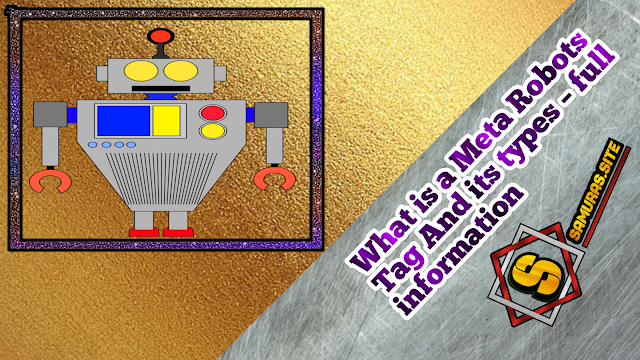 |
| What is a Meta Robots Tag? |
What is a Robots Tag
Meta Robots tags are meta tags used in the header section of a web page, with which you can control the indexing of a web page in a search engine.
You can also control how this web page appears on the search engine results page. Note that the robots tag is applied only at the page level and not on the website.
Types of Robots Tag
At present, Google mainly uses 13 identification tags for bots. Google launched a robot tag in January 2022.
Moreover, in the article, we told you about the whole thirteen robot tags, read about all these tags because the wrong use of any of these tags can affect the indexing and ranking of your website.
1. No Index
Indexing any Web page using the No Index tag is prohibited. If any of your web pages has a "no index" mark, then this web page will not be indexed in Google, and the non-indexed web page will not appear on the search engine results page either. If you want to stop indexing any Web page of your website, you can use this tag.
No Index Format
<meta name ="robots" content = "noindex"/>
2. No Follow
With the nofollow tag, you cannot follow all the links on a web page together. On any Web page where the no Follow tag is used, all links on that Web page will become No Follow.
No Follow Format
<meta name ="robots" content = "nofollow"/>
3. No Archive
If you do not want the cached page of a web page to be displayed on the search engine results page, you can use the no Archive tag. With this tag, Google will display only the most recent page on the results page.
No Archive Format
<meta name ="robots" content = "noarchive"/>
4. No Snippet
By using the no Snippet tag on a web page, you can prevent the text and video snippets of that page from appearing in search results. This tag does not block the image snippet, it only blocks the text and video snippet.
No Snippet Format
<meta name ="robots" content = "nosnippet"/>
5. Max Snippet
Using the Max Snippet Tag, you can show the text in the snippet result and you can also set the length of the text in the Snippet. The number is used in the Max Snippet Tag because it tells the search engine how many characters should be shown in the snippet result.
If you type (-1), Then you allow Google to use Snippet for any period. By the way, this tag is not important because Google displays an excerpt of the text length according to it.
Max Snippet Format
<meta name ="robots" content = "max-snippet:-1"/>
6. Max Image Preview
Using the Max Image Preview tag, you can control the size of the image displayed in the Image Snippet. There are three types of such signs. If you don't use anything, the image will not appear in the snippet, if you use standard, the image will appear in full size in the snippet, and if you use large, the image will appear large in the snippet.
Max Image Preview Format
<meta name ="robots" content = "max-image-preview:none"/>
7. Max Video Preview
The Max Video Preview tag is similar to the Max Image Preview tag. Numbers are used in this sign, so also from (0) and (-1).
If you use (0) in this tag, the videos of your web page will not be displayed in the snippet, only photos will be displayed. And if you use (-1), It means that the videos of your web page will also appear in the result of the snippet.
Max Video Preview Format
<meta name ="robots" content = "max-video-preview:0"/>
8. No Image Index
Using the No Image Index tag, search engines will not Index any of your photos on this web page. You can use this tag if you want to prevent the indexing of images on your web pages.
No Image Index Format
<meta name ="robots" content = "noimageindex"/>
9. No Translate
With the no translate tag, the visitor will not have the option to translate your web page. They will only be able to read the content in the language in which you have already written the content.
No Translate Format
<meta name ="robots" content = "notranslate"/>
10. Unavailable After
Using the not yet available tag, you can prevent a web page from appearing in search engines after a certain date. The date is used in this sign. You can write the date in the order of month / Date/year or year - month - date.
Unavailable After Tag Format
<meta name ="robots" content = "unavilable_after:2023-01-01"/>
11. All
Using the All tag, search engines index all the content, images, and videos of the entire web page. If you want to index all types of content on your web page, you can use the All tag.
All Tag Format
<meta name ="robots" content = "all"/>
12. None
The None sign is the exact opposite of the All sign. Search engines do not Index any type of content on a web page where the no sign is used.
None Tag Format
<meta name ="robots" content = "none"/>
13. Index if embedded
Google recently launched this tag. When another HTML document is added to an HTML document, it is called embedded. Such as you can use a YouTube video on your web page, or embed Google Maps. An iframe is used to embed another HTML document into an HTML document.
Documents included on the Web page will also be indexed using this tag. You can use this tag only for that document that already has a tag there is no index.
Index if embedded Tag Format
<meta name ="robots" content = "index if embedded"/>
Difference Between Robots Tag and Robots.txt File
Many people have a confusion between the robot tag and the Robots.txt file, but these two are completely different from each other. We told you the difference between these two in the table below.
| Robots Tag | Robots.txt File |
|---|---|
| With Robots Tag, you can turn off the indexing of a web page, or you can control how the Web page appears on the search engine results page. | Using the Robots.txt file, you tell the search engine which Page should be indexed and which page of the Website is not indexed. |
| The robot tag is applied only at the page level. | You can apply the Robots.txt file at the page level as well as on the entire website. |
| The robot tag is applied only at the page level. | The Robots.txt file is being added to the root directory of the website. |
| If you do not have any Web page indexed by the robots tag, search engines will not Index this web page. | Even if you have blocked the indexing of a web page through the Robots.txt file, search engines can still Index that page, if the link to that page is located on any other website or web page. |
Conclusion: What is a Meta Robots Tag
In this article, we learned what is Robots Tag and how many species are there. You should use the Robots Tag tag very carefully on your web page because even one Robots Tag tag can prevent your web page from being indexed and appearing in search engines.
Friends, that's all in this article, I hope you liked this article we wrote, share this information on social media and also help others.
Thanks for reading the article to the end.

